Bicycle Cadence Sensor for Galaxy Watch
Introduction
Cycling is a fantastic way to stay fit and explore the outdoors. To elevate your cycling journey and track your performance, integrating a cadence sensor with your Galaxy Watch can be a game-changer. By monitoring your cadence, or pedal revolutions per minute (RPM), you can gain valuable insights into your cycling technique, efficiency, and overall performance.
What is a Cadence Sensor?
A cadence sensor is a small device that attaches to your bike and measures the rotational movement of your crank arm. It provides real-time data about your cadence, allowing you to maintain a consistent rhythm and optimize your pedalling technique. When paired with a Galaxy Watch, this sensor can seamlessly capture and display cadence information on your wrist, offering a convenient and comprehensive way to monitor your performance.
Benefits of Using a Cadence Sensor with a Galaxy Watch
Using a cadence sensor with your Galaxy Watch offers a multitude of benefits for both recreational and competitive cyclists. Let’s explore some of the advantages:
Enhanced Performance:
Monitoring your cadence helps you maintain an optimal pedalling speed, enabling you to generate more power and increase your cycling efficiency.
Efficient Training:
By tracking your cadence over time, you can establish baseline measurements and set specific training goals. This data-driven approach allows for more focused and effective training sessions. 
Improved Technique:
A cadence sensor provides valuable feedback on your pedalling technique, helping you identify any inefficiencies or imbalances. With this knowledge, you can make adjustments and refine your cycling form for smoother and more controlled rides.
Pacing and Endurance:
Maintaining a consistent cadence can help you establish a sustainable rhythm during long rides, prevent premature fatigue, and improve your endurance on challenging routes.
Data Analysis:
When paired with a Galaxy Watch, the cadence sensor’s data can be analyzed and visualized in conjunction with other performance metrics, such as heart rate and speed. This comprehensive overview allows for a deeper understanding of your cycling habits and areas for improvement.
How Does a Cadence Sensor Work?
A cadence sensor uses a combination of accelerometers and magnetometers to detect the movement of your crank arm. As the crank arm rotates, the sensor measures the changes in magnetic field strength, converting them into cadence readings. These readings are then wirelessly transmitted to your Galaxy Watch via Bluetooth, providing real-time updates on your pedalling cadence.
Compatibility with Galaxy Watch Models
Before purchasing a cadence sensor for your Galaxy Watch, it’s essential to ensure compatibility with your specific model. Different cadence sensors may have varying compatibility with Galaxy Watch models, so it’s crucial to double-check before making a purchase.
Most cadence sensors on the market are designed to be compatible with a wide range of Bluetooth-enabled devices, including popular Galaxy Watch models. However, it’s always a good idea to review the sensor’s specifications and compatibility information provided by the manufacturer to confirm compatibility with your specific Galaxy Watch model.
Choosing the Right Cadence Sensor
When selecting a cadence sensor for your Galaxy Watch, there are a few key factors to consider:
Wireless Connectivity:
Opt for a sensor that offers Bluetooth connectivity for seamless communication with your Galaxy Watch. This wireless connection ensures hassle-free data transmission during your rides.
Battery Life:
Look for a cadence sensor with a long-lasting battery to minimize the need for frequent recharging or battery replacements. A sensor with extended battery life ensures uninterrupted tracking throughout your cycling sessions.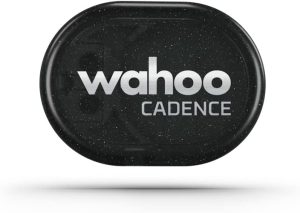
Durability and Water Resistance:
Since cycling involves various weather conditions and potential exposure to moisture, choose a cadence sensor that is built to withstand the elements. Look for sensors that are water-resistant or waterproof to ensure reliable performance in any weather.
Compatibility with Third-Party Apps:
If you use cycling apps or platforms to track your rides and analyze performance data, check if the cadence sensor is compatible with those apps. Seamless integration between the sensor, your Galaxy Watch, and your preferred apps enhances the overall experience and data analysis capabilities.
Installation and Setup
Installing a cadence sensor for your Galaxy Watch is a straightforward process. Follow these general steps:
Mount the Sensor:
Attach the cadence sensor to your bike’s crank arm using the provided mounts or straps. Ensure it is securely fastened but doesn’t impede the pedalling motion.
Pair with Galaxy Watch:
Enable Bluetooth on your Galaxy Watch and open the companion app or settings to search for the cadence sensor. Follow the on-screen instructions to pair the sensor with your watch. Once paired, the sensor should be recognized by your Galaxy Watch.
Calibration (if required):
Some cadence sensors may require calibration to ensure accurate measurements. Follow the manufacturer’s instructions for calibration, if necessary, to obtain precise cadence data.
Using the Cadence Sensor with Your Galaxy Watch
Once your cadence sensor is installed and paired with your Galaxy Watch, it’s time to take advantage of its capabilities during your rides. Here’s how you can make the most of this powerful combination:
Real-Time Cadence Monitoring: During your rides, keep an eye on your Galaxy Watch’s display to view real-time cadence data. This allows you to adjust your pedalling speed and maintain your desired cadence range.
Training Zones and Targets:
Utilize the data provided by the cadence sensor to establish specific training zones and targets based on your fitness level and goals. Set minimum and maximum cadence thresholds to help you optimize your training sessions.
Performance Analysis:
After each ride, review the cadence data captured by your Galaxy Watch. Analyze trends, identify areas for improvement, and track your progress over time. Use this information to adjust your training, enhance your technique, and achieve your cycling goals.
Cadence Alarms:
Some cycling apps or Galaxy Watch settings allow you to set cadence alarms. These alarms notify you when your cadence goes above or below a predetermined range, helping you maintain consistent and efficient pedalling. Utilize this feature to stay within your desired cadence range and avoid potential overexertion or underutilization of your muscles.
Tracking and Analyzing Cadence Data
The combination of a cadence sensor and Galaxy Watch opens up a world of possibilities for tracking and analyzing your cadence data. Take advantage of the following features to gain valuable insights into your cycling performance:
Cadence Trends:
Monitor your cadence trends over time to identify patterns and changes in your pedaling technique. Look for improvements or areas that may need attention, such as cadence fluctuations during certain terrains or cadence drop-offs during longer rides.
Integrating with Fitness Apps:
Sync your Galaxy Watch and cadence sensor data with compatible fitness apps or platforms. This integration allows for a comprehensive overview of your cycling performance, combining cadence with other metrics like heart rate, distance, and calories burned.
Data Visualization:
Many fitness apps provide visually appealing graphs and charts to represent your cadence data. Use these visualizations to understand your performance at a glance and track your progress towards your cycling goals.
Comparative Analysis:
Compare your cadence data from different rides or training sessions to identify areas where you excel or areas that need improvement. Look for correlations between cadence and factors like terrain, weather conditions, or fatigue levels to optimize your performance.
Improving Your Cycling Performance
The cadence sensor and Galaxy Watch combination can be a valuable tool for improving your cycling performance. Here are some tips to make the most of this technology:
Cadence Training:
Utilize your cadence data to focus on specific cadence training sessions. Experiment with different cadence ranges to find the optimal balance between power, efficiency, and comfort. Gradually increase or decrease your cadence to challenge yourself and enhance your overall cycling technique.
Pedalling Efficiency:
Analyze your cadence data to identify any inconsistencies or imbalances in your pedalling motion. Focus on maintaining smooth and circular pedal strokes to optimize power transfer and reduce unnecessary strain on your muscles.
Interval Training:
Incorporate interval training into your cycling routine, using your cadence sensor and Galaxy Watch to guide you. Alternate between higher and lower cadence intervals to simulate varying riding conditions and improve your ability to adapt to different terrains.
Cadence and Gear Selection:
Experiment with different gear combinations while paying attention to your cadence. Finding the right gear ratio for your desired cadence can enhance your cycling efficiency and make rides more comfortable.
Cross-Training and Recovery:
Use the cadence data to monitor your effort levels during cross-training or recovery rides. Maintaining an appropriate cadence during these sessions can help optimize muscle recovery and prevent overtraining.
Tips for Maximizing Cadence Sensor Usage
To ensure you make the most of your cadence sensor and Galaxy Watch combination, consider the following tips:
Regular Calibration:
If your cadence sensor requires calibration, perform this task periodically to maintain accuracy. Follow the manufacturer’s instructions for the calibration process, ensuring precise data readings.
Keep the Sensor Clean:
Regularly clean your cadence sensor to remove any dirt or debris that may affect its performance. A clean sensor ensures accurate data tracking and reliable connectivity with your Galaxy Watch.
Battery Management:
Monitor the battery level of your cadence sensor to avoid unexpected power depletion during your rides. Charge the sensor when needed or keep spare batteries on hand to prevent interruptions in data collection.

Data Backup:
If your cadence sensor allows for data storage, consider backing up your ride data to ensure you don’t lose valuable information. This backup can be done through compatible apps or platforms or by transferring the data to a separate storage device.
Firmware Updates:
Stay updated with the latest firmware releases for your cadence sensor. Firmware updates often provide bug fixes, performance improvements, and new features that enhance the overall functionality and compatibility of the sensor with your Galaxy Watch.
Pairing and Connectivity:
If you experience any connectivity issues between your cadence sensor and Galaxy Watch, ensure that both devices are in close proximity and that Bluetooth is enabled on both devices. You may also try unpairing and repairing the devices to establish a fresh connection.
Experiment and Learn:
Every cyclist is unique, and what works for one person may not work for another. Experiment with different cadence ranges, training techniques, and data analysis approaches to find what best suits your cycling style and goals. Embrace the learning process and adapt your training based on the insights gained from the cadence sensor and Galaxy Watch combination.
Maintenance and Care
To ensure the longevity and optimal performance of your cadence sensor and Galaxy Watch, follow these maintenance and care tips:
Clean the Devices:
Regularly clean your cadence sensor and Galaxy Watch, removing any dirt, sweat, or residue that may accumulate during your rides. Use a soft, lint-free cloth and mild cleaning solutions recommended by the manufacturers.
Avoid Extreme Temperatures:
Protect your cadence sensor and Galaxy Watch from extreme temperatures, both hot and cold. Avoid leaving them in direct sunlight or exposed to harsh weather conditions for extended periods.
Proper Storage:
When not in use, store your cadence sensor and Galaxy Watch in a safe and dry place. Use protective cases or pouches to prevent scratches or damage during transportation or storage.

Battery Care:
Follow the manufacturer’s guidelines for charging and battery maintenance of your cadence sensor and Galaxy Watch. Avoid overcharging or completely draining the battery, as it may impact battery life and performance.
Regular Software Updates:
Keep your Galaxy Watch’s software up to date by installing the latest updates released by the manufacturer. These updates often include bug fixes, security patches, and performance enhancements.
Conclusion
The integration of a cadence sensor with your Galaxy Watch opens up a world of possibilities for tracking, analyzing, and optimizing your cycling performance. By monitoring your cadence, you can fine-tune your pedalling technique, enhance your efficiency, and achieve your cycling goals. Remember to choose a compatible cadence sensor, install it correctly, and utilize the features of your Galaxy Watch to make the most of this powerful combination. So, gear up, embrace the data, and enjoy the exhilarating experience of cycling with the guidance of a cadence sensor and your trusted Galaxy Watch.
FAQs (Frequently Asked Questions)
Q1: Can I use any cadence sensor with my Galaxy Watch?
A: Most cadence sensors are designed to be compatible with a wide range of Bluetooth-enabled devices, including Galaxy Watches. However, it’s crucial to confirm compatibility with your specific Galaxy Watch model before purchasing.
Q2: How accurate are cadence sensors?
A: Cadence sensors are generally accurate in measuring pedal revolutions per minute (RPM). However, slight variations may occur depending on sensor quality, installation, and environmental conditions. Regular calibration and proper installation can help improve accuracy.
Q3: Can I use a cadence sensor without a Galaxy Watch?
A: Yes, you can use a cadence sensor with other compatible devices or cycling computers. However, integrating it with a Galaxy Watch provides the convenience of real-time data display on your wrist, seamless connectivity, and integration with fitness apps.
Q4: How do I interpret cadence data?
A: Cadence data reflects the number of pedal revolutions per minute. Optimal cadence depends on individual factors such as fitness level, terrain, and personal preference. Generally, a cadence between 80 and 100 RPM is considered a good range for most cyclists. However, it’s essential to experiment and find the cadence that feels most comfortable and efficient for you.
Q5: Do I need to calibrate my cadence sensor?
A: Some cadence sensors require calibration to ensure accurate measurements. Refer to the manufacturer’s instructions for specific calibration guidelines. Regular calibration, if needed, helps maintain precise cadence data.
Q6: Can I use multiple cadence sensors with my Galaxy Watch?
A: In most cases, you can pair and use multiple cadence sensors with your Galaxy Watch. However, check the specifications and compatibility information provided by the manufacturer to confirm if multiple sensor support is available for your specific model.
Remember, a cadence sensor combined with a Galaxy Watch can greatly enhance your cycling experience and performance. From real-time monitoring to in-depth data analysis, this powerful combination empowers you to optimize your cadence, track your progress, and achieve your cycling goals. So, gear up, explore the possibilities, and enjoy the ride with your bicycle cadence sensor and Galaxy Watch!





Comments are closed.